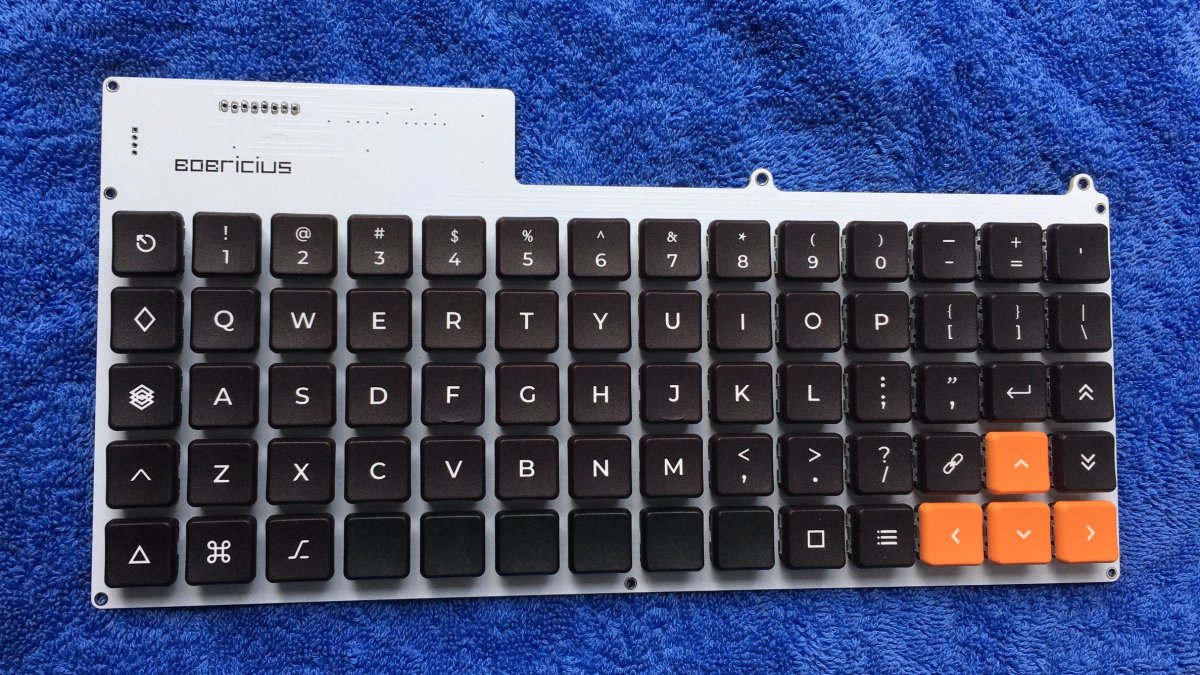I fell into the rabbit hole of building custom mechanical keyboards after attending an amazing workshop to build an open-source Reviung 34 kit at the Wuthering Bytes Technology Festival. DIY mechanical keyboard building is a rich subculture of projects with many interesting styles and sizes of keyboards. One slight challenge is that, for something near a full-size keyboard, getting a single PCB or PCB set to build it can be prohibitively expensive so it’s great to see people manufacturing batches and selling PCBs out for people to build. The Kailh Choc Low Profile Ortholinear Keyboard PCB is exactly that. A blank PCB for you to build a keyboard around.
The keyboard is ortholinear, which, as you can see from the example photos of built projects, places all the keys in vertical and horizontal rows and columns with no offset. Links are provided over on the product page for Kailh low-profile key switches and keycaps. Apart from that the only other component you’ll need is a Raspberry Pi Pico.
The PCB design is fairly simple. Many DIY keyboard builds use diodes to build the matrix. This stops “ghost” key presses where the matrix gets confused by multiple keys being pressed. This doesn’t have that feature, which might put some people off. However, omitting the diodes also reduces the amount of soldering a project like this requires. The Raspberry Pi Pico is flashed with Kermite which is configurable by a web app so you can set up and tinker with custom keyboard mapping to your heart’s desire!