
In today’s digital era, iPad users seek efficient note-taking apps. The market offers a plethora of options, each aiming to be the best by combining functionality with user-friendly interfaces. These apps cater to various needs, from jotting quick ideas to organizing extensive projects. Key features like intuitive interfaces, syncing capabilities, and diverse formatting tools vie for users’ attention. Choosing the right app means navigating through a landscape of possibilities, each promising to elevate the iPad note-taking experience. The challenge lies in finding the app that best aligns with individual preferences, seamlessly enhancing productivity while ensuring a smooth user experience.
Best Note Taking Apps for iPad
1. GoodNotes – Paid (Yearly & Onetime)
GoodNotes offers an experience that closely mimics traditional paper notebooks, making it a choice for users who cherish the feel of writing on paper. Available as both a one-time purchase and with a yearly subscription option, this combines the tactile satisfaction of handwriting with the advantages of digital note-taking. The app is known for its smooth handwriting functionality and offers an extensive range of templates for various paper types, catering to diverse needs. It boasts a user-friendly interface that simplifies notebook organization and supports PDF annotation, enhancing its versatility.
Pros:
- Smooth and natural handwriting experience.
- Extensive collection of paper templates and styles.
- Simple and effective organization of notebooks.
- Supports Portable Document Format (PDF) annotation.
- iCloud synchronization across various devices.
- Option for password protection of notes.
Cons:
- Lacks audio recording capabilities.
- Organization features are less comprehensive compared to other apps.
- PDF annotation functionalities could be more advanced.
Subscription Plans:
- GoodNotes is available for a one-time purchase.
- Additionally, there’s an option for a yearly subscription offering extended features.
2. Apple Notes – Free
 This stands as a good choice for iPad users, offering a free and integrated solution for text-based note-taking. Pre-installed on all Apple devices, this app is known for its seamless user experience and straightforward functionality. It supports a blend of text notes, sketches, and audio recordings, allowing for a versatile range of note-taking styles. Apple Notes is particularly praised for its ease of use and reliability, making it an ideal option for those who prefer a no-frills, efficient note-taking method. Its integration with iCloud ensures that your notes are synchronized and accessible across all your Apple devices, enhancing convenience for users entrenched in the Apple ecosystem.
This stands as a good choice for iPad users, offering a free and integrated solution for text-based note-taking. Pre-installed on all Apple devices, this app is known for its seamless user experience and straightforward functionality. It supports a blend of text notes, sketches, and audio recordings, allowing for a versatile range of note-taking styles. Apple Notes is particularly praised for its ease of use and reliability, making it an ideal option for those who prefer a no-frills, efficient note-taking method. Its integration with iCloud ensures that your notes are synchronized and accessible across all your Apple devices, enhancing convenience for users entrenched in the Apple ecosystem.
Pros:
- Completely free to use, pre-installed on all Apple devices.
- Simple and user-friendly interface.
- Supports a variety of note types, including text, sketches, and audio recordings.
- Seamless synchronization across Apple devices through iCloud.
- Reliable and efficient for basic note-taking needs.
- Ability to lock notes for added security.
Cons:
- Limited advanced features compared to specialized note-taking apps.
- Less customizable in terms of templates and organizational structures.
- Handwriting and drawing capabilities are basic.
Subscription Plans:
- Apple Notes is a free application with no additional subscription plans or hidden costs.
3. Notability – Paid (Yearly)
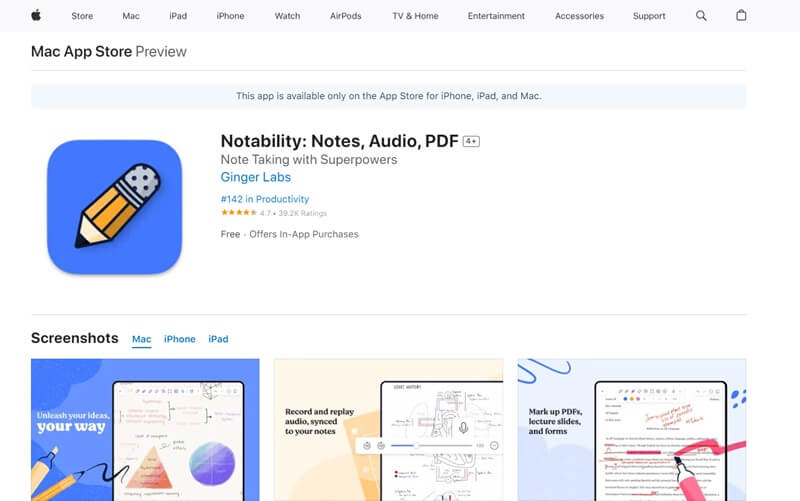 Notability for iPad users, renowned for its blend of flexibility and powerful features. As a paid app with an annual subscription model, it offers an exceptional handwriting experience, especially when paired with the Apple Pencil. Users can effortlessly record audio that syncs with their notes, making it a favorite among students and professionals for capturing lectures and meetings. It has the ability to import and annotate PDFs, along with a wide array of colorful writing tools and custom templates.
Notability for iPad users, renowned for its blend of flexibility and powerful features. As a paid app with an annual subscription model, it offers an exceptional handwriting experience, especially when paired with the Apple Pencil. Users can effortlessly record audio that syncs with their notes, making it a favorite among students and professionals for capturing lectures and meetings. It has the ability to import and annotate PDFs, along with a wide array of colorful writing tools and custom templates.
Pros:
- Superior handwriting recognition with Apple Pencil.
- Ability to record audio synchronized with notes.
- Import and annotate PDFs effectively.
- A variety of colorful writing tools and customizable templates.
- iCloud sync for easy access across devices.
- Searchable handwritten notes for quick retrieval.
Cons:
- No built-in document scanner.
- Some organizational features are less robust compared to other apps.
- Advanced features require a paid subscription.
Subscription Plans:
- Notability offers a free version with basic features.
- Paid subscription for advanced features (Notability Plus) varies by region.
4. Nebo – Paid (Essential, Connect, PDF)
 It stands out for its exceptional handwriting-to-text conversion capabilities, particularly when used with an Apple Pencil. This app is a favorite among users who frequently need to transcribe handwritten notes into digital text, offering a high level of accuracy and efficiency. Nebo supports a range of functionalities including the handling of mathematical and chemical equations, making it especially useful for students and professionals in technical fields. Its ability to recognize and convert handwriting in 66 different languages adds to its versatility. The app offers several paid options: Essential, Connect, and PDF packs, each catering to different user needs. The Essential pack focuses on basic note-taking features, the Connect pack offers enhanced syncing and sharing capabilities, while the PDF pack adds extensive functionalities for PDF interaction.
It stands out for its exceptional handwriting-to-text conversion capabilities, particularly when used with an Apple Pencil. This app is a favorite among users who frequently need to transcribe handwritten notes into digital text, offering a high level of accuracy and efficiency. Nebo supports a range of functionalities including the handling of mathematical and chemical equations, making it especially useful for students and professionals in technical fields. Its ability to recognize and convert handwriting in 66 different languages adds to its versatility. The app offers several paid options: Essential, Connect, and PDF packs, each catering to different user needs. The Essential pack focuses on basic note-taking features, the Connect pack offers enhanced syncing and sharing capabilities, while the PDF pack adds extensive functionalities for PDF interaction.
Pros:
- Advanced handwriting-to-text conversion, highly efficient with Apple Pencil.
- Supports mathematical and chemical equation recognition and conversion.
- Compatible with 66 languages for versatile handwriting recognition.
- Allows easy conversion between handwriting, text, and dictation within the same document.
- Offers a companion app, Nebo Viewer, for read-only access on iPhones.
- Compatible with PDF, Word, and PowerPoint documents for comprehensive usability.
Cons:
- Can be complex for users seeking simple note-taking features.
- Priced higher compared to some other note-taking apps.
- Some features may have a learning curve for new users.
Subscription Plans:
- Nebo offers several paid options including the Essential Pack, Connect Pack, and PDF Pack.
- Essential Pack: Focuses on basic note-taking features.
- Connect Pack: Enhances the app with cloud syncing and sharing capabilities.
- PDF Pack: Extends functionalities for detailed interaction with PDFs.
5. Noteshelf – Paid (Onetime)
 Noteshelf is a one-time purchase app that offers a rich and versatile note-taking experience for iPad users. Renowned for its fluid and natural handwriting experience, it allows users to create notes that feel as though they are written on actual paper. The app supports a wide array of digital pen types and colors, providing a level of customization that appeals to both casual note-takers and creative professionals. In addition to its robust handwriting capabilities, Noteshelf also excels in audio recording and PDF annotation, making it a well-rounded tool for various note-taking requirements.
Noteshelf is a one-time purchase app that offers a rich and versatile note-taking experience for iPad users. Renowned for its fluid and natural handwriting experience, it allows users to create notes that feel as though they are written on actual paper. The app supports a wide array of digital pen types and colors, providing a level of customization that appeals to both casual note-takers and creative professionals. In addition to its robust handwriting capabilities, Noteshelf also excels in audio recording and PDF annotation, making it a well-rounded tool for various note-taking requirements.
Pros:
- Exceptional handwriting experience with various digital pen types and colors.
- Offers audio recording and PDF annotation features.
- Customizable notebooks for efficient organization.
- Syncs across devices and integrates with cloud services like Dropbox and Evernote.
- One-time purchase with no recurring subscription fees.
- User-friendly interface suitable for both casual and professional use.
Cons:
- Lacks some advanced organizational tools found in other note-taking apps.
- Limited in terms of collaborative features compared to competitors.
- Fewer template options compared to similar apps.
Subscription Plans and Pricing:
- Noteshelf is available for a one-time purchase, offering full access to all its features without the need for a recurring subscription.
- The exact pricing for Noteshelf can be checked on the Apple App Store.
6. Evernote – Paid (Monthly, Yearly)
 Evernote ideal for both personal and professional use. Available through monthly and yearly subscriptions, Evernote excels in helping users keep their notes, documents, and web clippings neatly organized in notebooks and stacks. It goes beyond traditional note-taking with its advanced search capabilities, which allow users to quickly find information in both handwritten and typed notes. The app also includes a document scanner, making it easy to digitize and organize physical documents. Evernote’s Web Clipper browser extension is a standout feature, enabling users to save and annotate web content directly.
Evernote ideal for both personal and professional use. Available through monthly and yearly subscriptions, Evernote excels in helping users keep their notes, documents, and web clippings neatly organized in notebooks and stacks. It goes beyond traditional note-taking with its advanced search capabilities, which allow users to quickly find information in both handwritten and typed notes. The app also includes a document scanner, making it easy to digitize and organize physical documents. Evernote’s Web Clipper browser extension is a standout feature, enabling users to save and annotate web content directly.
Pros:
- Excellent organizational capabilities with notebooks and tags.
- Powerful search functionality for both handwritten and typed notes.
- Document scanning feature for digitizing physical notes.
- Web Clipper browser extension for saving and annotating web content.
- Audio note recording capability.
- Cross-platform support with extensive syncing options.
Cons:
- Limited storage and upload capacity in the free version.
- Handwriting feature not as advanced as in other apps.
- No offline access in the free version.
- Some advanced features require a premium subscription.
Subscription Plans:
- Evernote offers a free basic plan with limited features.
- Paid subscription plans include:
a. Premium Plan: Typically ranges from $7.99 to $14.99 per month or $69.99 to $120 per year, varying by region.
b. Business Plan: Pricing can be checked on Evernote’s official website, as it may differ based on the number of users and specific business needs.
7. Microsoft One Note – Free
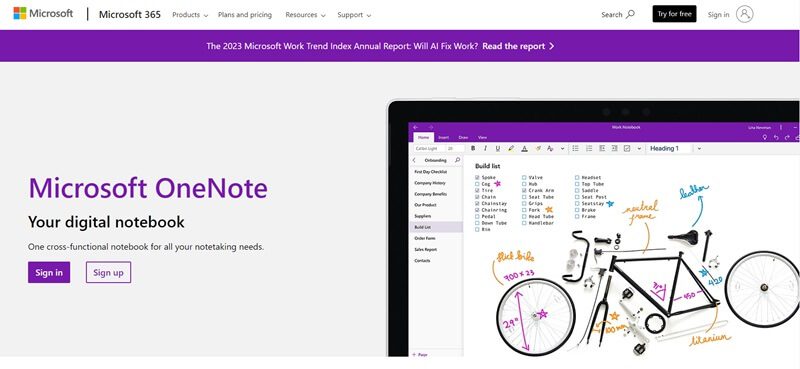 Microsoft OneNote stands out as a comprehensive, free note-taking solution, deeply integrated into the Microsoft ecosystem. Designed to cater to a broad user base, from students to professionals, OneNote offers a digital notebook format that is both intuitive and flexible. Its seamless syncing with OneDrive ensures that your notes are accessible and up-to-date across all devices. The app excels in typing notes and offers a collaborative platform for shared notebooks, making it ideal for team projects and group studies. OneNote’s ability to record audio adds another layer to its note-taking capabilities.
Microsoft OneNote stands out as a comprehensive, free note-taking solution, deeply integrated into the Microsoft ecosystem. Designed to cater to a broad user base, from students to professionals, OneNote offers a digital notebook format that is both intuitive and flexible. Its seamless syncing with OneDrive ensures that your notes are accessible and up-to-date across all devices. The app excels in typing notes and offers a collaborative platform for shared notebooks, making it ideal for team projects and group studies. OneNote’s ability to record audio adds another layer to its note-taking capabilities.
Pros:
- Completely free to use, with no hidden costs.
- Seamless integration and syncing with Microsoft OneDrive.
- Supports collaborative sharing and editing of notebooks.
- Excellent for typing extensive notes.
- Audio recording capability for comprehensive note-taking.
- Web Clipper browser extension for easy content capture.
Cons:
- Handwriting experience is not as refined as other stylus-optimized apps.
- Interface can feel cluttered and less intuitive than simpler apps.
- Importing and annotating PDFs is more limited compared to competitors.
- Some advanced features require an Office 365 subscription.
Subscription Plans:
- Microsoft OneNote is available for free.
8. Zoho Notebook – Paid (Monthly, Yearly, 3 Years)
 Zoho Notebook distinguishes itself with its adaptability to a variety of formats, catering to users who require flexibility in their note-taking. Available through multiple subscription plans – monthly, yearly, and a unique three-year option – it provides an organized, folder-style approach for managing diverse types of notes, including text, checklists, and audio. Zoho Notebook’s interface is intuitive and user-friendly, drawing parallels to Google Keep in its to-do list format. While it supports both handwritten and typed notes, it does not allow for the combination of the two in the same note, and its sketch notes are confined to the size of the iPad screen.
Zoho Notebook distinguishes itself with its adaptability to a variety of formats, catering to users who require flexibility in their note-taking. Available through multiple subscription plans – monthly, yearly, and a unique three-year option – it provides an organized, folder-style approach for managing diverse types of notes, including text, checklists, and audio. Zoho Notebook’s interface is intuitive and user-friendly, drawing parallels to Google Keep in its to-do list format. While it supports both handwritten and typed notes, it does not allow for the combination of the two in the same note, and its sketch notes are confined to the size of the iPad screen.
Pros:
- Versatile note formats including text, checklists, audio, and sketches.
- Intuitive, folder-style organization for easy management of notes.
- Seamless integration with other Zoho applications and Zapier connectivity.
- Cross-platform support for consistent user experience across devices.
- Clean and user-friendly interface, similar to Google Keep.
Cons:
- Handwritten and typed notes cannot be combined in the same note.
- Sketch note size is limited to the iPad screen, lacking expandability.
- Less suitable for users who need advanced note-taking features.
Subscription Plans:
- Zoho Notebook is available for free with basic functionalities.
- Paid subscription options include monthly, yearly, and a unique three-year plan, offering additional storage, powerful search capabilities, and other premium features.
9. Penbook – Paid (Yearly, Lifetime)
 Penbook stands out in the digital note-taking realm with its emphasis on customization and creative freedom, available through yearly subscriptions or a lifetime purchase option. Catering especially to users who appreciate personalization, Penbook offers over a thousand customization choices, ranging from diverse page templates to unique color schemes. This app is particularly appealing to niche users such as chemists, musicians, and developers, due to its wide range of specialized templates. Penbook’s interface allows for a mix-and-match approach, enabling each page within a notebook to have a different style. It also includes a “Live Paper” feature that automatically updates dates and times, useful for scheduling and journaling.
Penbook stands out in the digital note-taking realm with its emphasis on customization and creative freedom, available through yearly subscriptions or a lifetime purchase option. Catering especially to users who appreciate personalization, Penbook offers over a thousand customization choices, ranging from diverse page templates to unique color schemes. This app is particularly appealing to niche users such as chemists, musicians, and developers, due to its wide range of specialized templates. Penbook’s interface allows for a mix-and-match approach, enabling each page within a notebook to have a different style. It also includes a “Live Paper” feature that automatically updates dates and times, useful for scheduling and journaling.
Pros:
- Extensive customization with over a thousand options, including page templates and color schemes.
- Ideal for niche needs with specialized templates for various professions.
- Live Paper feature for automatic date and time updates.
- Ability to mix and match templates within notebooks.
- Basic drawing tools with customization options.
Cons:
- Navigation within the app can be less intuitive compared to simpler apps.
- Lacks advanced organizational features.
- Limited in terms of collaborative and advanced note-taking functionalities.
Subscription Plans:
- Penbook offers a yearly subscription for regular updates and full access.
- A lifetime purchase option is also available, appealing to users who prefer a one-time investment for permanent access.
10. Zoom Notes – Paid (One Time)
 ZoomNotes is a unique note-taking app for the iPad, notable for its expansive and infinite canvas, making it an excellent choice for users who engage in extensive visual note-taking, such as mind mapping or detailed sketchnoting. Available for a one-time purchase, ZoomNotes offers an impressive range of features, including an almost limitless zoom range and the ability to create sub-pages within notes. This feature allows users to incorporate various elements like sticky notes, PDF documents, and more, into their main note canvas.
ZoomNotes is a unique note-taking app for the iPad, notable for its expansive and infinite canvas, making it an excellent choice for users who engage in extensive visual note-taking, such as mind mapping or detailed sketchnoting. Available for a one-time purchase, ZoomNotes offers an impressive range of features, including an almost limitless zoom range and the ability to create sub-pages within notes. This feature allows users to incorporate various elements like sticky notes, PDF documents, and more, into their main note canvas.
Pros:
- Infinite canvas providing ample space for extensive note-taking and sketching.
- Impressive zoom range suitable for detailed work.
- Ability to create sub-pages within notes for added organization and depth.
- Sophisticated drawing tools with eight pen types and unlimited color options.
- Integrates with Apple Calendar and Reminders for enhanced planning.
- One-time purchase with no recurring subscription fees.
Cons:
- The user interface can be complex and overwhelming due to the abundance of features.
- Limited tools available in the free version, restricting full customization.
- Might be more feature-rich than necessary for users seeking basic note-taking functions.
Subscription Plans:
- ZoomNotes is available as a one-time purchase, offering full access to all its features.
- The pricing for ZoomNotes is fixed and can be checked on the Apple App Store.
11. Free Form – Free
 Freeform, a newer addition to the iPad’s suite of note-taking apps, is quickly gaining popularity, particularly among creatives and those who engage in brainstorming and mind-mapping activities. This free app stands out for its infinite canvas, allowing users to seamlessly type, handwrite, draw, or insert media anywhere without the constraints of traditional note boundaries. Ideal for capturing free-flowing ideas, Freeform supports a style of note-taking that mimics a digital whiteboard experience. It enables users to attach files or share URLs directly from their browsers, facilitating a Pinterest-style bookmarking system.
Freeform, a newer addition to the iPad’s suite of note-taking apps, is quickly gaining popularity, particularly among creatives and those who engage in brainstorming and mind-mapping activities. This free app stands out for its infinite canvas, allowing users to seamlessly type, handwrite, draw, or insert media anywhere without the constraints of traditional note boundaries. Ideal for capturing free-flowing ideas, Freeform supports a style of note-taking that mimics a digital whiteboard experience. It enables users to attach files or share URLs directly from their browsers, facilitating a Pinterest-style bookmarking system.
Pros:
- Infinite canvas ideal for brainstorming, mind-mapping, and creative projects.
- Supports a mix of typed text, handwritten notes, drawing, and media insertion.
- Real-time collaboration feature for team projects and group brainstorming.
- User-friendly interface encourages creative and unstructured note-taking.
- Direct sharing of URLs and file attachments, akin to digital whiteboarding.
Cons:
- Lacks advanced features like audio recording and extensive text formatting.
- May not be suitable for users seeking structured, traditional note-taking.
- Limited organizational tools compared to more specialized note-taking apps.
Subscription Plans:
- Freeform is available for free, with no additional subscription plans or costs.
12. Milanote – Paid (Monthly)
 Milanote is a dynamic and visually-oriented note-taking app tailored for creative project planning, making it a favorite among designers, writers, filmmakers, and marketers. Available through a monthly subscription, it offers a flexible and inspiring platform for organizing ideas, tasks, and projects. Milanote’s standout feature is its intuitive interface that mimics a pinboard, allowing users to visually map out ideas and concepts. It comes packed with built-in project plan templates, stock photos, and task organization tools, making it an ideal workspace for brainstorming and developing creative projects.
Milanote is a dynamic and visually-oriented note-taking app tailored for creative project planning, making it a favorite among designers, writers, filmmakers, and marketers. Available through a monthly subscription, it offers a flexible and inspiring platform for organizing ideas, tasks, and projects. Milanote’s standout feature is its intuitive interface that mimics a pinboard, allowing users to visually map out ideas and concepts. It comes packed with built-in project plan templates, stock photos, and task organization tools, making it an ideal workspace for brainstorming and developing creative projects.
Pros:
- Ideal for creative project planning with intuitive visual organization.
- Offers a pinboard-like interface for easy mapping of ideas and concepts.
- Comes with built-in templates, stock photos, and task organization tools.
- Supports real-time collaboration, comments, and team member tagging.
- Blends features of note-taking, pinboarding, and task management.
Cons:
- More suited for creative professionals; may be overwhelming for basic note-taking needs.
- The visual and project-planning focus may not appeal to users seeking traditional text-based note-taking.
- Could be considered pricey for users who need only basic note-taking functionalities.
Subscription Plans:
- Milanote offers a free version with limited capabilities.
- Paid subscription options include a monthly plan tailored for individual users.
13. Noteful – Paid (Onetime)
 Noteful carves out a unique niche in the note-taking app market with its emphasis on layered notes, a feature particularly useful for users who require depth and complexity in their note organization. Available as a one-time purchase, this app allows for the creation and manipulation of notes on multiple layers, enhancing the ability to segregate and manage different aspects of a note. This layered approach is beneficial for various purposes, such as keeping client meeting notes separate from personal annotations or creating interactive presentations. Noteful also supports standard note-taking functionalities like handwriting and typing.
Noteful carves out a unique niche in the note-taking app market with its emphasis on layered notes, a feature particularly useful for users who require depth and complexity in their note organization. Available as a one-time purchase, this app allows for the creation and manipulation of notes on multiple layers, enhancing the ability to segregate and manage different aspects of a note. This layered approach is beneficial for various purposes, such as keeping client meeting notes separate from personal annotations or creating interactive presentations. Noteful also supports standard note-taking functionalities like handwriting and typing.
Pros:
- Unique layered notes feature for complex organization and depth in note-taking.
- Supports both handwriting and typed notes.
- Intuitive interface, catering to professional and personal note-taking needs.
- Ideal for creating interactive presentations and segregating different aspects of notes.
- One-time purchase without the need for a recurring subscription.
Cons:
- Concept of layered notes may require an initial learning curve for new users.
- Lacks some advanced features like audio recording and extensive cloud syncing.
- May not be as suitable for users looking for simpler, straightforward note-taking apps.
Subscription Plans:
- Noteful is available as a one-time purchase, granting full access to all its features without ongoing subscription fees.
- The exact price for Noteful can be checked on the Apple App Store, and it may vary based on region.
What to Consider When Choosing the Best Note Taking Apps for iPad?
1. Handwriting Experience
When selecting a note-taking app for the iPad, the handwriting experience is crucial. Look for apps that offer a natural and responsive feel, mimicking real pen-on-paper writing. Key features to consider include palm rejection, pressure sensitivity, and smooth ink flow, which are essential for comfortable and accurate handwriting, especially if you frequently use an Apple Pencil for your notes.
2. Editing, Annotation and Presentation
In choosing an iPad note-taking app, consider its editing, annotation, and presentation capabilities. Effective apps should offer robust tools for editing text, annotating PDFs and images, and presenting notes in a clear, visually appealing manner. These features are vital for users who need to revise documents, add detailed comments, and share their notes in a professional or educational setting.
3. Organization Features
When selecting a note-taking app for your iPad, organization features are key. Look for apps that offer easy-to-navigate interfaces, with capabilities like folder creation, tagging, and categorization for efficient sorting and retrieval of notes. The ability to seamlessly organize your content can significantly enhance productivity and ensure quick access to information when you need it most.
4. Syncing, Accessibility and Storage
Syncing, accessibility, and storage are critical factors in choosing an iPad note-taking app. Opt for apps that offer cloud synchronization across devices for seamless access to your notes anytime, anywhere. Ensure the app provides sufficient storage for your needs and is compatible with various platforms, enhancing accessibility and making it easier to work across different devices, including iPads, smartphones, and computers.
5. Extra Features
Extra features can greatly enhance the utility of an iPad note-taking app. Look for functionalities like audio recording, which is invaluable for capturing lectures or meetings, digital whiteboarding for brainstorming sessions, and the ability to insert multimedia elements such as images or web links. These additional features can elevate a basic note-taking app to a versatile tool for comprehensive information management.
Note Taking Apps for iPad – FAQs
Ans: Yes, several note-taking apps like Apple Notes, OneNote, and Evernote offer free versions with basic features. However, some advanced functionalities may require a premium subscription.
Ans: Yes, most note-taking apps allow exporting notes in various formats such as PDF, Word, or text files. Additionally, many support integration with cloud services for easy sharing across platforms.
Ans: Yes, some apps like Notability and GoodNotes offer handwriting-to-text conversion, allowing you to convert your handwritten notes into typed text for better readability.
Ans: Yes, almost all note-taking apps for iPad support importing PDFs, images, and other documents for annotation, allowing you to mark them up or add notes.
Ans: Yes, some apps use handwriting recognition technology, enabling users to search for handwritten text within their notes, making it easier to find specific information.
Conclusion
In conclusion, finding the right note-taking app for your iPad can transform how you capture, organize, and access your information. Whether you prioritize handwriting fluidity, advanced editing, seamless syncing, or creative features, there’s an app tailored to your needs. Explore these options to enhance your productivity and elevate your note-taking experience, making your iPad an indispensable tool for both personal and professional use. Remember, the perfect app is one that aligns effortlessly with your workflow and preferences.
Credit : Source Post






