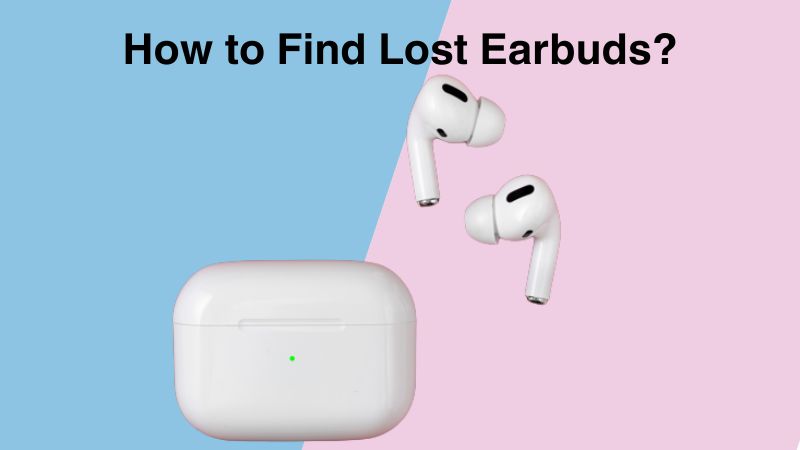
Losing your earbuds can be frustrating. It can be a waste of money and it can also disrupt your listening experience. Earbuds have become almost essential to everyday life, especially if you’re someone who enjoys listening to music while working, exercising, or just zoning out.
Fortunately, there are ways to find your lost earbuds. In this blog post, we’ll be discussing some of the most effective ways to find your lost earbuds so you can stop worrying and start listening again.
Step by Step guide to Find Lost Earbuds
Follow these methods to increase your chances of locating your lost earbuds:
1. Retrace Your Steps
One of the most basic and effective ways to find your lost earbuds is to retrace your steps. Think carefully about the last time you used your earbuds and go back to that location.
- Stay Calm and Recall: Take a deep breath and try to remember where you last used your earbuds. Visualize your activities and locations since you last had them.
- Start From the Beginning: Begin retracing your steps from the moment you last remember having your earbuds. Think about your daily routine, the places you visited, and the activities you engaged in.
- Check Common Areas: Check your pockets, your car, your desk, office, gym and any other places where you may have set your earbuds down. This is often the easiest way to locate your lost earbuds and requires very little effort.
- Look for Distinctive Landmarks: While retracing, pay attention to distinctive landmarks or objects that you encountered. These can jog your memory and help you recall the specific places you visited.
- Ask People Around: If you were in a public place, inquire with friends, family, or colleagues who were with you if they remember seeing your earbuds or if they found them.
- Use Technology: If your earbuds are connected to your smartphone, check if the Bluetooth connection is still active. This can give you a rough idea of their proximity.
- Think About Your Movements: Reflect on any sudden movements you made, like dropping your earbuds accidentally or placing them on a surface and forgetting about them.
- Check Seating Areas: If you were sitting or resting anywhere, inspect the area thoroughly. Earbuds can easily slip out of pockets or bags when you get up.
- Search Likely Locations: Focus on places where you spent the most time, especially those with a higher chance of your earbuds slipping out unnoticed.
- Repeat the Process: If you don’t find your earbuds during the initial retrace, don’t give up. Repeat the process a few times, as sometimes you might remember something later on.
- Use a Flashlight: Use a flashlight to look under furniture, between cushions, and in other crevices where your earbuds might have fallen.
- Stay Patient: Retracing steps might take time, but staying patient and thorough can lead to success. Remember, finding lost earbuds is a gradual process.
2. Use a Bluetooth Tracker
Thanks to modern technology, Bluetooth trackers have become a popular way to find lost items. There are many different brands of Bluetooth trackers available, so do your research to find one that works best for you.
- Get a Bluetooth Tracker: Purchase a Bluetooth tracker designed to attach to small items like earbuds. There are various brands available, such as Tile, Chipolo, and Nut.
- Download the App: Once you have the Bluetooth tracker, download the corresponding app on your smartphone. This app will help you locate your earbuds through the tracker’s signal.
- Pair the Tracker: Follow the instructions provided with the tracker to pair it with your smartphone. This usually involves turning on Bluetooth and connecting the tracker through the app.
- Attach the Tracker: Securely attach the Bluetooth tracker to your earbud case. Many trackers come with adhesive or keyring attachments for easy connection.
- Use the App to Locate: Open the app and tap on the tracker associated with your earbuds. The app will show the last known location of the tracker on a map.
- Check for Proximity: Walk around the area indicated on the map. The app often has a proximity meter that shows how close you are to the tracker. As you get closer, the signal strength will increase.
- Use Sound Alerts: Some Bluetooth trackers have a feature that plays a sound on the tracker, helping you pinpoint its exact location. This can be particularly useful if your earbuds are buried under something.
- Expand the Search: If you don’t immediately find your earbuds, expand your search radius while keeping an eye on the app’s signal strength indicator.
- Check Hidden Spots: Use the tracker’s sound alerts to check hidden spots where your earbuds might be. Check under furniture, in bags, and other potential hiding places.
- Be Thorough: Continue to move around the area while paying attention to any changes in the signal strength. The tracker’s app can provide clues about the direction to move.
- Utilize Community Tracking: Some Bluetooth trackers have a community feature that allows other users with the same app to help locate your lost item. If someone with the app passes by your lost earbuds, you’ll receive a notification with its updated location.
3. Check Lost and Found Places
Another way to find your lost earbuds is to check with any lost and found services. This may be the case if you lost it in a public place or your workplace.
- Contact Relevant Locations: Reach out to places where you suspect you might have lost your earbuds. This could include public transportation, restaurants, cafes, shopping malls, gyms, or any other places you recently visited.
- Call or Visit: Contact these locations by phone or visit them in person if possible. Ask their staff if anyone has turned in a pair of lost earbuds. Provide them with a description of your earbuds to help them identify your item.
- Use an Online Lost and Found Service: If you’ve lost your earbuds and have no idea where they might be, try using an online lost and found service. Some online lost and found services collect information of found items at public places, then they give the option to people to report their lost items. In some cases, other users might report if they found the lost earbuds that you’ve been looking for.
- Utilize Social Media: Post about your lost earbuds on your social media accounts, especially if you frequent local groups or forums. Sometimes, fellow community members might come across your lost item and provide helpful information.
- Check Local Authorities: If you lost your earbuds in a public space like a park or a government building, contact local authorities. They might have a central lost and found facility or information on where found items are reported.
- Use Dedicated Apps: Some cities have dedicated apps or websites for lost and found items. Check if your city offers such a service and use it to report your lost earbuds and check for any matching items.
- Ask Friends and Colleagues: If you suspect you lost your earbuds while visiting a friend’s place, at work, or during a social event, ask those who were with you if they came across them.
- Offer Identification: If you’ve found a potential match in a lost and found service, be prepared to offer identification or proof of ownership. This can help ensure that the item is returned to its rightful owner.
- Be Persistent: Lost and found services can have a turnover of items, so don’t hesitate to check back periodically. Items might not be immediately reported, so staying persistent could yield positive results.
4. Make use of Search Apps
- Download a Search App: Install a search app on your smartphone. Apps like “Find My Device” for Android or “Find My iPhone” for Apple devices are popular options.
- Sign In: Sign in to the app using your device’s associated account credentials. This will allow you to track your lost earbuds using the app’s features.
- Locate Devices: Open the app and select the option to locate your devices. It will display a map with the approximate location of your connected devices, including your lost earbuds.
- Check Earbud Location: Find your earbuds on the map. The app will often show the last known location, which can give you a starting point for your search.
- Use Tracking Features: Some apps offer features like “Play Sound” that triggers a loud sound on your earbuds, making them easier to find if they’re nearby.
- Check Multiple Devices: If you use multiple devices, like a tablet or a laptop, check if the app can help you locate your earbuds through any of these devices.
- Expand the Search: If the app shows that your earbuds are nearby but not immediately visible, expand your search radius while paying attention to any signal strength indicators.
- Utilize Device Network: These apps often use a network of devices to locate lost items. If other users with the same app come near your earbuds, you might receive an alert with the updated location.
- Set Up Notifications: Some apps allow you to set up notifications that will alert you if your earbuds are located. This can be particularly useful if you’re searching in a larger area.
- Stay Persistent: If you don’t immediately find your earbuds, keep using the app and repeating the search process. Sometimes, your earbuds might move or be picked up by someone else with the app.
- Update App and OS: Ensure that both the search app and your device’s operating system are updated to the latest versions. This ensures the app’s features work effectively.
5. Use a Tagging Device
- Choose a Tagging Device: Select a tagging device designed to attach to small items like earbuds. These devices often use Bluetooth technology to connect to your smartphone.
- Purchase and Set Up: Buy the tagging device that suits your needs and follow the manufacturer’s instructions to set it up. This usually involves downloading a dedicated app and pairing the device with your phone.
- Attach the Tag: Securely attach the tagging device to your earbud case using adhesive, a keyring, or a designated attachment mechanism.
- Enable Alerts: Configure the app settings to receive alerts if your earbuds move out of a certain range from your smartphone. This can help prevent accidental loss.
- Track Last Location: If your earbuds go missing, use the app to track the last known location of the tagging device. This can give you a starting point for your search.
- Activate Sound Alerts: Many tagging devices have a sound alert feature that helps you locate your earbuds audibly. Trigger this feature through the app to follow the sound and find your earbuds.
- Expand the Search: If you don’t immediately locate your earbuds, move around while keeping an eye on the app’s signal strength indicator. This can guide you in the right direction.
- Utilize Community Network: Some tagging devices have a community network feature. If someone with the same app passes near your lost earbuds, you’ll receive an alert with the updated location.
- Stay Charged: Keep the tagging device’s battery charged to ensure its functionality. Most devices have a battery life indicator on the app.
- Be Prepared: Even with a tagging device, there might be instances when the earbuds are out of range or hidden. Have additional search methods ready if needed.
Conclusion
Losing your earbuds can be a hassle, but there are ways to find them. You can start by retracing your steps, using a Bluetooth tracker or checking lost and found. If you still can’t locate them, consider using online lost and found services or search apps. With these methods, you can find your lost earbuds and get back to listening to your favorite tunes in no time.
Credit : Source Post






